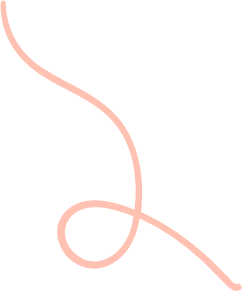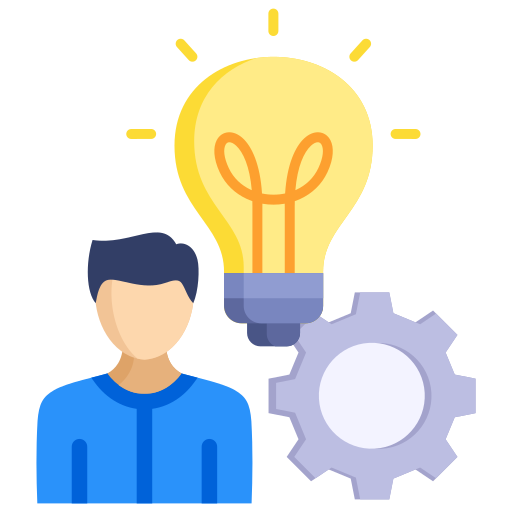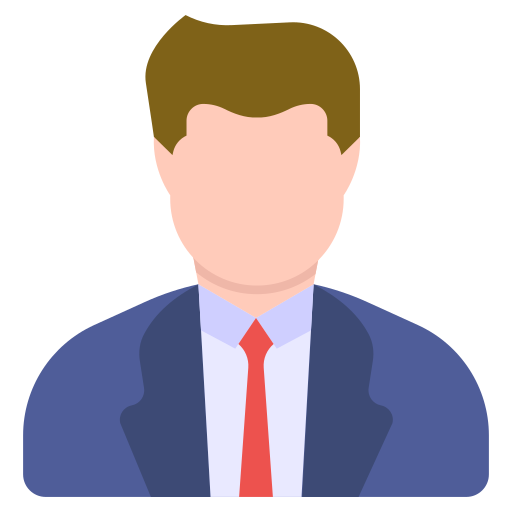“From Beginner to Pro"
What You Will Learn?
- Software Details
- Introduction to Adobe Premiere Pro
- Practice Video
- Learn the basics of Adobe Premiere Pro, the most popular video editing software used by professionals.
- Get familiar with the interface, tools, and workspace.
Timeline and Sequence
- Creating and managing sequences
- Understanding the timeline and tracks
Editing Essentials
- Basic cuts and transitions
- Working with the razor tool
- Using the trim tools for fine-tuning edits
Visual Effects
- Keyframing for animation and motion
- Applying and customizing effects
Transitions
- Using transitions creatively
Creating Titles
- Using the Essential Graphics panel
- Customizing and animating titles
Graphics and Overlays
- Adding and editing graphic elements
Audio Basics
- Importing and organizing audio files
- Syncing audio with video
Audio Editing
- Adjusting audio levels and mixing
- Using audio effects and transitions
- Enhancing audio quality
Color Basics
- Understanding color theory and tools
- Basic color correction techniques
Advanced Grading
- Using Lumetri Color panel
- Applying LUTs (Look-Up Tables)
Multicam Editing
- Setting up and editing multicam sequences
- Syncing and switching camera angles
Special Effects
- Green screen and chroma keying
- Masking and tracking techniques
Finalizing Edits
- Preparing the timeline for export
- Reviewing and making final adjustments
Export Settings
- Choosing the right export settings for different platforms
- Exporting for web, social media, and broadcast

Why Choose This Course?
✅ Learn everything from basic cuts to advanced techniques.
✅Apply skills through practical exercises and real-world projects.
✅ Access materials anytime, anywhere, at your own pace.
✅ Downloadable assets, presets, and guides.

- Detailed Lessons
- Interactive Quizzes
- Project Files:
- Lifetime Access
Unlock your creative potential and take your Video editing skills to the next level
Who Is This Course For?
Bonus
You’ll get an incredible bonus bundle worth ₹10,000!
If You Join Video Editing Course Today!
Video Editing Bundles
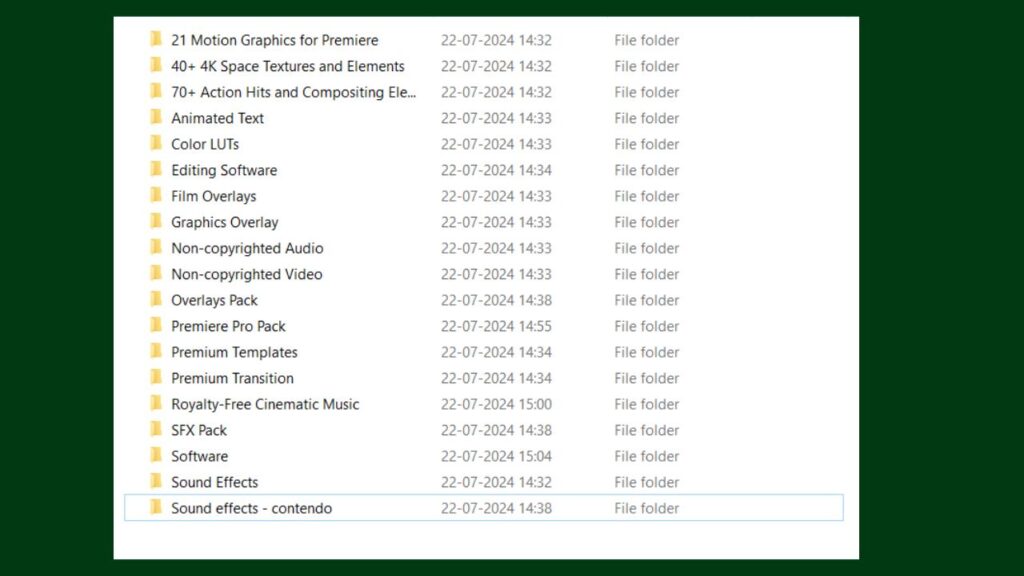
Software Pack
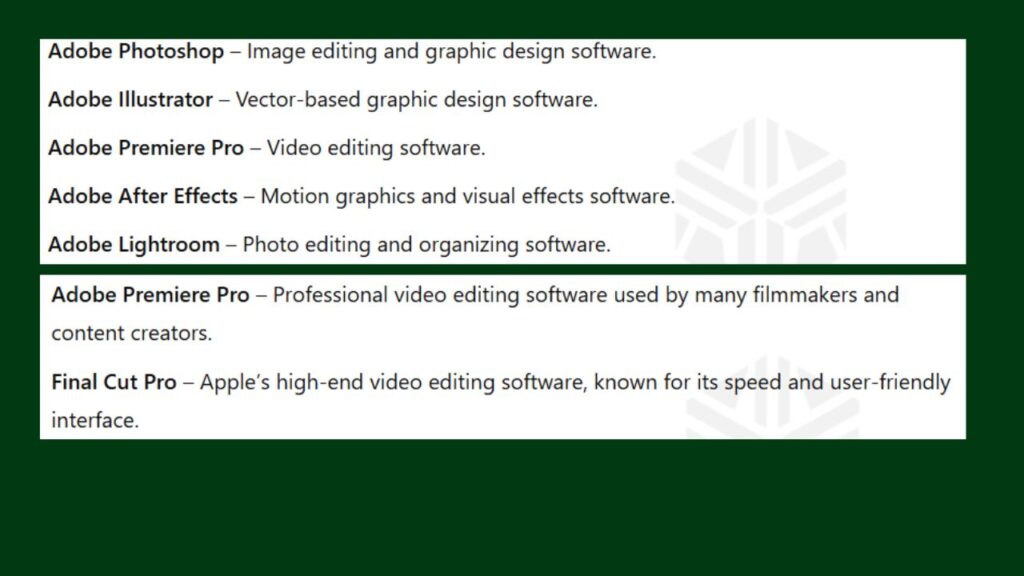
30,000+ ChatGPT Prompts Bundle
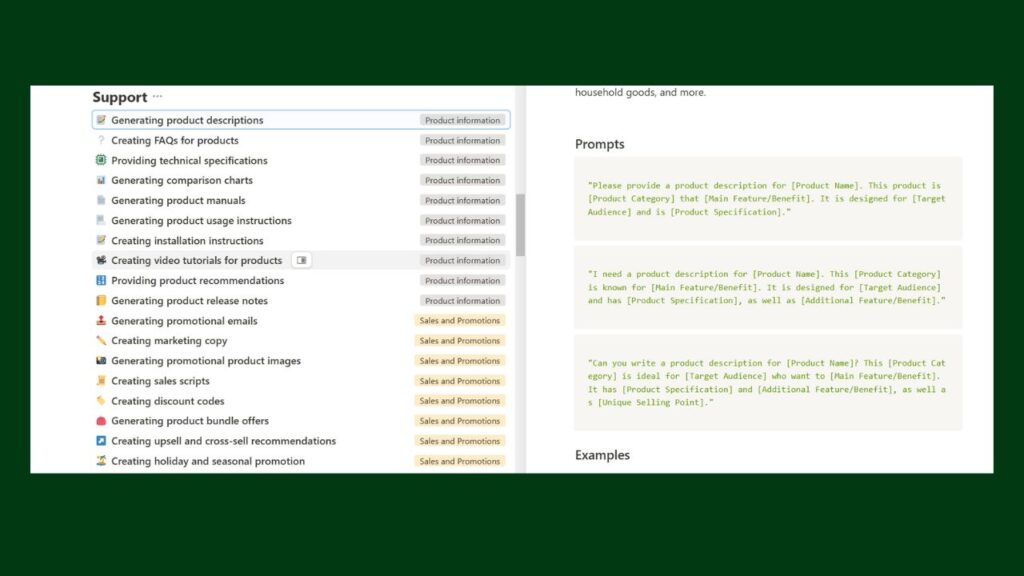
The Ultimate 750GB+ Graphic Bundle Pack
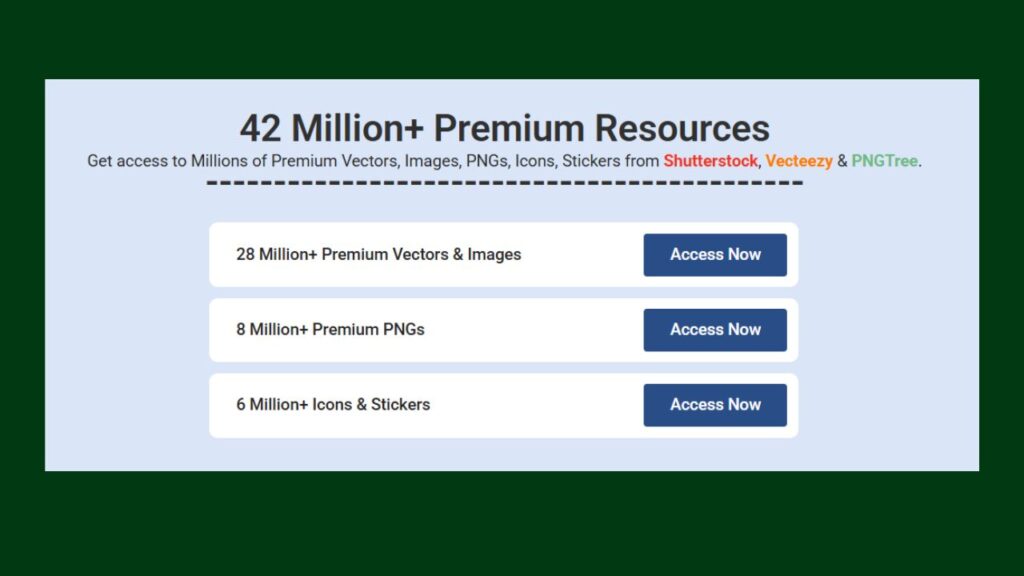
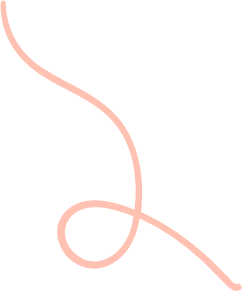
What Do Our Students Say About the Video Editing Course?
I loved the Premiere Pro course at DigiLancer Hub! It’s easy to follow, and the bonus materials were so helpful. Highly recommend it!

Keshav
This course helped me in the field of film making. As I was willing to learn something to start short film career. This course helps me with complete understanding of video editing as well film making skill. Thank You .

Rahul
DigiLancer Hub’s video editing course is amazing. The content is clear, and the bonus materials are a game-changer. Plus, the support is top-notch.

Amrita
A fantastic course! I learned so much about video editing with Premiere Pro. The bonus resources made everything even better.

Aadhya
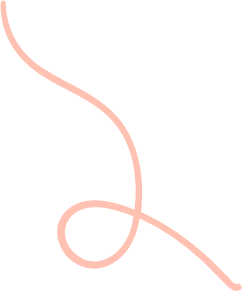
- List Item #1
- List Item #1
- List Item #1
- List Item #1
- List Item #1
I’m new to video editing, but this course made it easy. The support team answered all my questions, and the bonuses were a huge help.

Aadi
- List Item #1
- List Item #1
- List Item #1
- List Item #1
- List Item #1
I learned so much in this course! The bonus content really enhanced my skills. And if you ever have questions, the support team is always ready to help.

Anika
- List Item #1
- List Item #1
- List Item #1
- List Item #1
- List Item #1
I can now edit videos like a pro, thanks to DigiLancer Hub. The course is clear and easy to understand, and the bonus resources are amazing.

Gautam
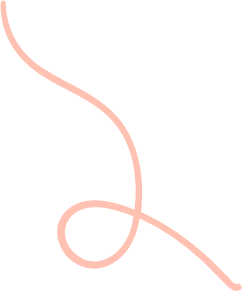
I’m really impressed with the course. The bonus videos and materials were super helpful, and the support team made sure I understood everything

Karan
This Premiere Pro course was so easy to follow. I loved the bonus materials, and the support team was amazing whenever I had questions.

Anvi
DigiLancer Hub’s video editing course is amazing. The content is clear, and the bonus materials are a game-changer. Plus, the support is top-notch.

Alka
If you’re looking to learn Premiere Pro, this is the course for you. The bonus content is fantastic, and the support team is always quick to respond

Aryan